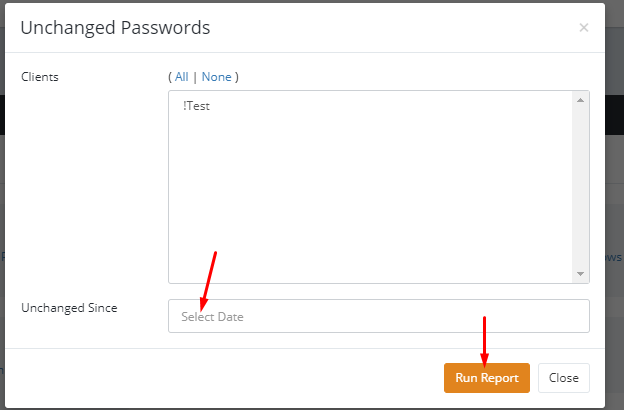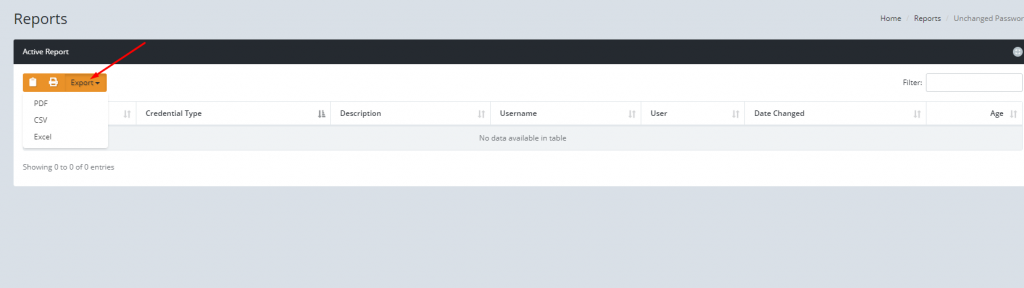This page will guide you through pulling audit reports for reviewing who, what and when access was given to a particular password.
There are several reports that can be used to review access to passwords.
You must be a Site Deluxe Administrator to perform the following actions