- If you have never setup an Outlook account before, you will be presented with a wizard.
- On the Welcome page click Next
- On the Add an Email Account page click Next
- Skip down to step 5 below and continue with the setup instructions.
- If you already have an Outlook profile you receive email in, open Outlook
- Go to File Account Settings Account Settings:
- On the Email tab click New
- On the Auto Account Setup page enter your name, email address, password and click Next
- Once complete (this may take several minutes) click Finish:
- Once Outlook finishes loading you may begin to use your email as normal.